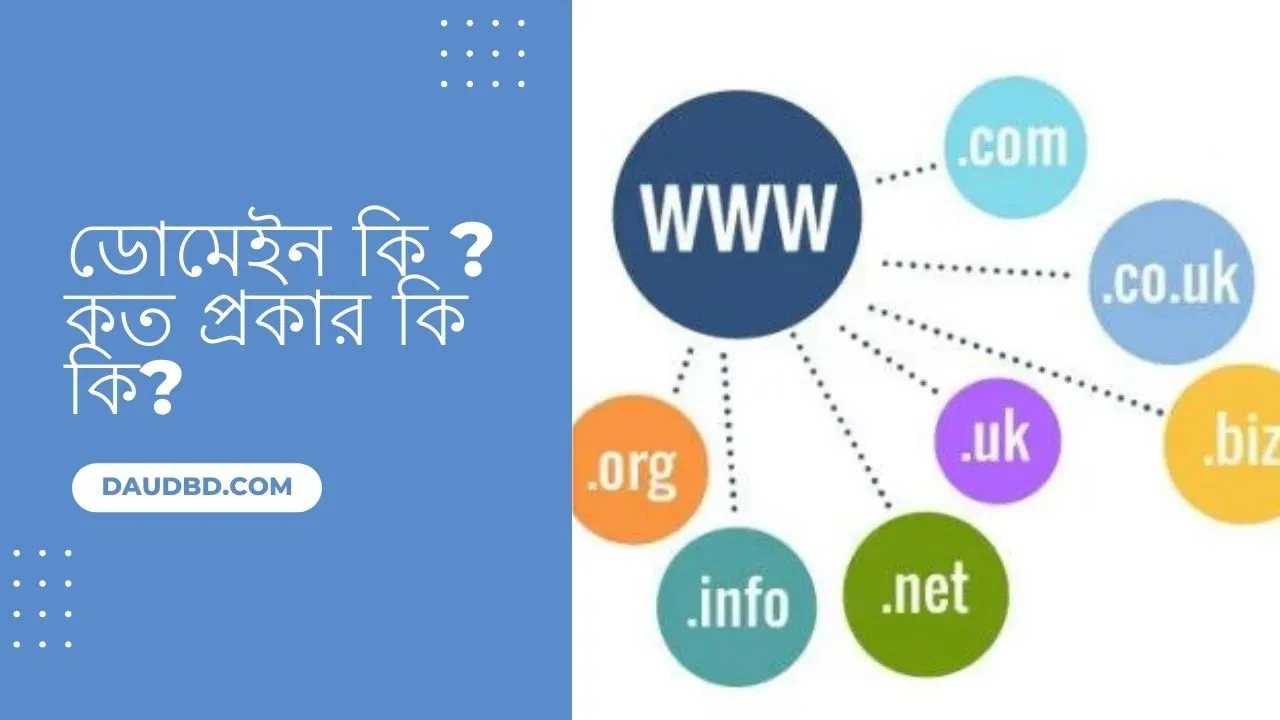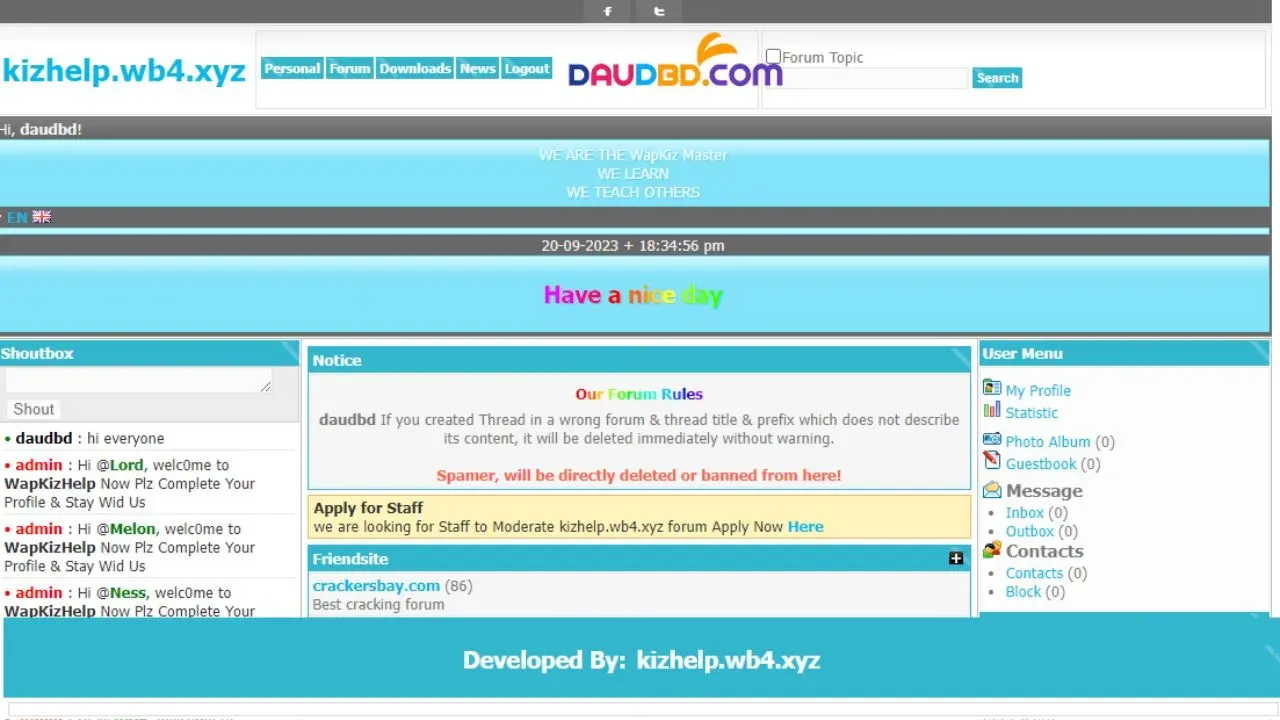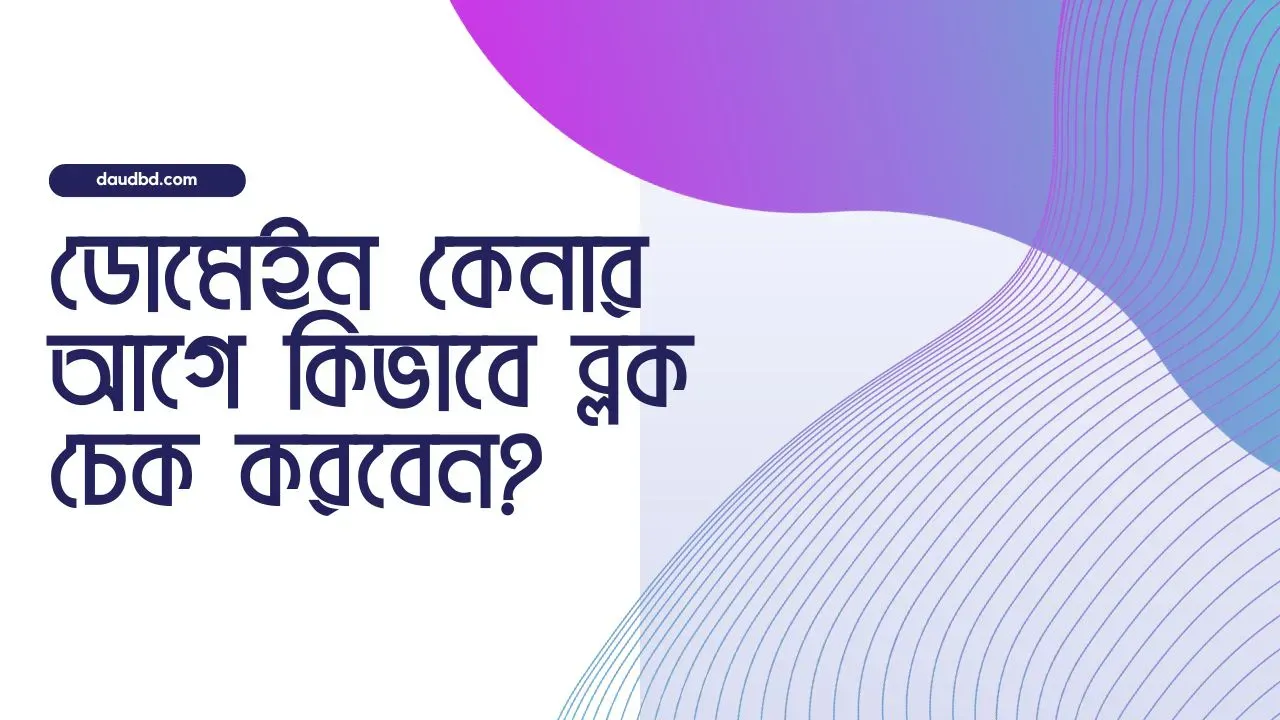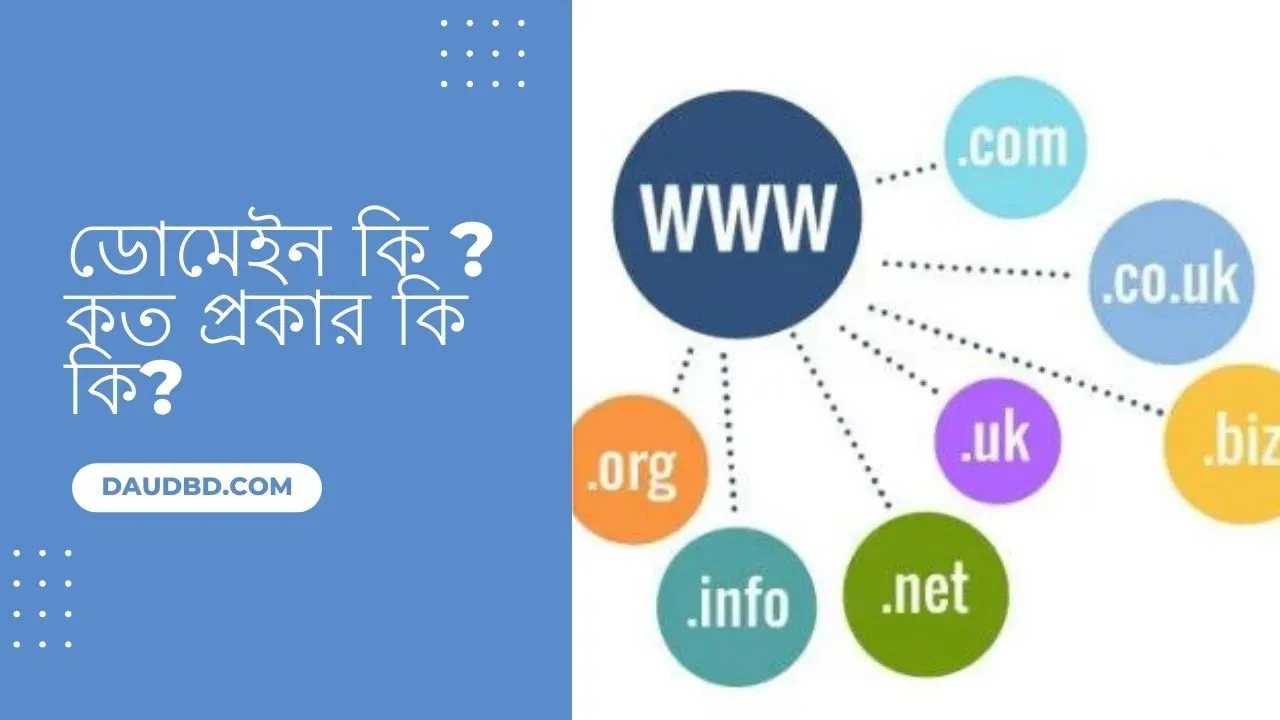
|
| Types Of Domain |
Table of Contents
ডোমেইন কি?
ডোমেইন, আপনার অনলাইন ঠিকানা বা ওয়েবসাইটের ঠিকানা প্রতিস্থাপন সিস্টেমের সাথে সম্পর্কিত একটি বুনিয়াদি স্তরের কোড হলো। ডোমেইন ব্যবহার করে ওয়েব সাইটের ঠিকানা ব্রাউজ করা যায় এবং ইন্টারনেটের বিভিন্ন সেবা দেওয়া হয়, যেমন ওয়েব হোস্টিং, ইমেইল, এবং অন্যান্য।
গুগলের রয়েছে google.com ফেসবুকের রয়েছে facebook.com ইন্টারনেটে এমন অসংখ্য ছড়িয়ে ছিটিয়ে থাকা ওয়েবসাইটকে শনাক্ত করার জন্য ডোমেইন নেম ব্যবহার করা হয়।
একটি ডোমেইন নেম সর্বনিম্ন ১ ক্যারেক্টার এবং সবোর্চ্চ ৬৩ ক্যারেক্টার পর্যন্ত হয়। প্রথম বাণিজ্যিক ডোমেইনের নাম হলো Symbolics.com যা ক্যাম্ব্রিজের কম্পিউটার ফার্ম সিম্বোলিক্স ১৫ মার্চ ১৯৮৫ তারিখে TLD.com তে নিবন্ধন করে।
ডোমেইন এক্সটেনশন কি?
ডোমেইন নেমের শেষে এবং (.) ডট এর পরের অংশ কে বলা হয় ডোমেইন এক্সটেনশন। যেমন: google.com << এখানে google এর পর যে .com এটাই মূলত ডোমেইন এক্সটেনশন।
সাবডোমেইন কি?
Subdomain: ডোমেইন নেমের আগে কোন অংশ থাকলে তাকে সাবডোমেইন বলে | এটি ডোমেইনের সাথে সংযোগিত হলেও একটি নিজস্ব স্থানের উপ-ডোমেইন, উদাহরণস্বরূপ, blog.example.com, shop.example.com।
ডোমেইন কেন প্রয়োজন?
ডোমেইন ওয়েবসাইট এবং ইন্টারনেট বিশ্বে আপনার ঠিকানা দেওয়ার জন্য প্রয়োজনীয় যে উপাধি বা আইডেন্টিটি প্রদান করে:
ওয়েবসাইটের ঠিকানা: ডোমেইন আপনার ওয়েবসাইটের ঠিকানা বা URL দেয়। এটি একটি ইন্টারনেট ব্রাউজারে লিখে সাইটে পৌঁছাতে সাহায্য করে। উদাহরণস্বরূপ, "www.example.com" হলো একটি ডোমেইন যা "example" নামের একটি ওয়েবসাইটের ঠিকানা দেয়।
পেশাদার ও ব্যবসায়িক গুরুত্ব: ডোমেইন ব্র্যান্ডিংের একটি গুরুত্বপূর্ণ উপাধি হতে পারে, যা আপনার ওয়েবসাইট এবং ব্যবসা পরিচালনার জন্য গুরুত্বপূর্ণ। এটি একটি পেশাদার ও ব্যবসায়িক উপাধি যা আপনার লেখাপড়া, সেবা, বা পণ্যের সাথে সম্পর্কিত হতে পারে।
ইমেইল হোস্টিং: ডোমেইন একটি ইমেইল ঠিকানা প্রদান করতে সাহায্য করে, যা আপনার পেশাদার ও ব্যবসায়িক ইমেইলের জন্য গুরুত্বপূর্ণ।
অনলাইন পৌঁছাতে সাহায্য: একটি সঠিক ডোমেইন সাইটে পৌঁছাতে সাহায্য করে এবং ওয়েব সার্চ ইঞ্জিনের মাধ্যমে আপনার সাইটটি উপলব্ধ করার জন্য মাধ্যম সরবরাহ করে।
ব্র্যান্ড সুরক্ষা: আপনি আপনার ব্র্যান্ড সুরক্ষিত করতে পারেন এবং অন্য সাইটের লোগো বা নাম ব্যবহার করতে না দেয়।
সংক্ষেপ করে, ডোমেইন ইন্টারনেট উপলব্ধ করে এবং আপনার ওয়েবসাইট এবং ব্যবসা জন্য গুরুত্বপূর্ণ হতে পারে, যেটি সঠিক ভাবে ব্যবহার করা আপনার অনলাইন প্রতিষ্ঠান ও প্রস্তুতি দেওয়ার সাথে সম্পর্কিত।
ডোমেইন নেম কেন তৈরি করা হয়েছিলো?
ইন্টারনেট হচ্ছে বিশ্বব্যাপী ছড়িয়ে থাকা বড় কম্পিউটার নেটওয়ার্ক, যার মাধ্যমে এক কম্পিউটার থেকে অন্য কম্পিউটারে যোগাযোগ করা যায়, ডাটা আদান প্রদান করা হয়। এই নেটওয়ার্কের প্রত্যেকটি কম্পিউটারকে সনাক্ত করার জন্য আলাদা আলাদা আইপি এড্রেস রয়েছে। যেমন একটি আইপি এড্রেস: 157.240.1.35
এই আইপি এড্রেস ধরেই কিন্তু ওয়েবসাইটে ভিজিট করা যায়। উপরের যেই আইপি এড্রেস উদাহরণসরূপ দেখিয়েছি সেটা ফেসবুকের আইপি এড্রেস। 157.240.1.35 এই আইপি যদি আপনার ব্রাউজারে URL বারে নিয়ে গিয়ে Enter প্রেস করেন তাহলে দেখবেন ফেসবুকের ওয়েবসাইটে নিয়ে গিয়েছে।
এখন সবার পক্ষে এই কঠিন আইপি এড্রেস মনে রাখা সম্ভব নয়, আবার আইপি এড্রেস মাঝেই মাঝেই চেঞ্জ হয়। ইন্টারনেটে এমন হাজার হাজার ওয়েবসাইট রয়েছে মনে রাখলেও বা কয়টি আইপি মনে রাখা যাবে? তাই এই সমস্যা সমাধানের লক্ষ্যই ডোমেইন নেম সিস্টেম বা DNS তৈরি হয়েছিলো। যেখানে কোন আইপি এড্রেস মনে রাখতে হয়না ডোমেইন নেম মনে রাখলেই হয়।
ডোমেইন কত প্রকার কি কি
টপ-লেভেল ডোমেইন (TLD)
TLD হলো ইন্টারনেটের সর্বোচ্চ স্তরের ডোমেইন। যে ডোমেইন এক্সেটেনশনগুলো টপ লেভেলের সেগুলোকে TLD বা টপ-লেভেল ডোমেইন বলা হয়। বর্তমানে ইন্টারনেটে থাকা অধিকাংশ ওয়েবসাইট টপ-লেভেল ডোমেইন ব্যবহার করে।১৯৮৫ সালে (IANA) মাত্র ৬ টি টপ-লেভেল ডোমেইন নিয়ে যাত্রা শুরু করলেও বর্তমানে অসংখ্য TLD মার্কেটে এভেইলেভেল রয়েছে। কয়েকটি জনপ্রিয় টপ-লেভেল ডোমেইন: (.com, .org, .net, .edu, .gov, mil)সাধারণ কাজ, ব্যবসা-বাণিজ্য, কোন অর্গানাইজেশন, শিক্ষা প্রতিষ্ঠান, গভমেন্ট প্রতিষ্ঠান ইত্যাদির কাজে টপ-লেভেল ডোমেইন ব্যবহৃত হয়ে থাকে।
কান্ট্রি টিপ-লেভেল ডোমেইন (ccTLD)
ccTLD ডোমেইন এক্সটেনশন দিয়ে মূলত কোন একটি নিদির্ষ্ট দেশের কান্ট্রি কোড বোঝানো হয় যেমন: বাংলাদেশের জন্য .com.bd ইন্ডিয়ার জন্য .in আমেরিকার জন্য .us
জেনেরিক টপ-লেভেল ডোমেইন (gTLD)
gTLD মূলত টপ-লেভেল ডোমেইন এক্সটেনশনের মতোই। এটি টপ-লেভেল ডোমেইনের ই একটি অংশ। জেনেরিক টপ-লেভেল ডোমেইন ম্যানেজ করে (IANA) যার মাদার কোম্পানী (ICANN>
সেকেন্ড লেভেল ডোমেইন বলতে ডোমেইন এক্সটেনশনের এর আগের অংশটুকু বোঝায়। উদাহরণস্বরূপ: www.daudbd.com ডোমেইনের SLD হচ্ছে daudbd
আবার কিছু কান্ট্রিকোড সেকেন্ড লেভেল ডোমেইন রয়েছে যেমন: .com.bd, com.uk, .gov.uk, .gov.au
থার্ড লেভেল ডোমেইন
সেকেন্ড লেভেল ডোমেইনের আগের অংশকে থার্ড লেভেল ডোমেইন বলে। যেমন উদাহরণস্বরূপ: www.daudbd.com ডোমেইনের www হচ্ছে থার্ড লেভেল ডোমেইন। আবার সাব-ডোমেইনকে ও থার্ড লেভেল ডোমেইন বলে।
প্রিমিয়াম ডোমেইন
অনেক হাই ভ্যালু ডোমেইন আছে যেগুলো পেন্ডিং ডিলেট পিরিয়ড শেষ হবার পর নতুন করে রেগুলার প্রাইজে রেজিষ্ট্রার করার জন্য রিলিজ করা হয়না। বরং সেগুলোকে প্রিমিয়াম ডোমেইন হিসেবে হাই প্রাইজে রেজিষ্ট্রার থেকে বিভিন্ন ডোমেইন মার্কেটপ্লেসে লিস্ট করা হয়।
তবে মজার বিষয় হলো রেজিষ্ট্রার থেকে যে ডোমেইনগুলো প্রিমিয়াম হিসেবে লিস্ট করা হয় সেই ডোমেইনগুলো যে কেউ চাইলে যে কোন প্রভাইডার থেকে কিনতে পারবে হাই প্রাইজে।
ডোমেইন রেজিষ্ট্রেশন
ডোমেইন রেজিষ্ট্রেশন বলতে সহজ কথায় ডোমেইন ক্রয় করা বোঝায়। ডোমেইন রেজিষ্ট্রেশন প্রাইজ এক্সটেনশন ভেদে বিভিন্ন রকমের হয়ে থাকে। আপনি আপনার পছন্দমতো ডোমেইন সর্বনিম্ন ১ বছর এবং সবোর্চ্চ ১০ বছরের জন্য রেজিষ্ট্রেশন করতে পারবেন। তবে অনেক জায়গায় আজকাল দেখা যায় লাইফ টাইম ডোমেইন রেজিষ্ট্রেশনের কথা বলা হয়ে থাকে। এটা একটা ভ্রান্ত ধারণা তাই এসব ব্যপার থেকে ইউজারকে অবশ্যই সাবধান থাকতে হবে।
ডোমেইন রিনিউ
ইন্টারনেট এবং ইলেকট্রিক বিল যেমন প্রতি মাসে দিতে হয়, ঠিক তেমনি ডোমেইন রিনিউ বলতে সহজ কথায় ডোমেইন এর বিল দেওয়া বুঝায়। কিন্তু ইন্টারনেট এবং ইলেকট্রিক বিল মান্থলি দেওয়া গেলেও ডোমেইন এর বিল সর্বনিম্ন ১ বছরের জন্য দিতে হয় প্রি-পেইড সিস্টেমে এবং ১ বছর পর আবার পুনরায় পরবর্তী বছরের জন্য বিল দিতে হয় অর্থাৎ রিনিউ করতে হয়। ইউজারের ইচ্ছামতো সর্বনিম্ন ১ বছর এবং সবোর্চ্চ ১০ বছরের জন্য ডোমেইন রিনিউ করতে পারে।
You may want to read this post :
ডোমেইন ট্র্যান্সফার
ডোমেইন ট্রান্সফার বলতে এক প্রভাইডার থেকে অন্য প্রভাইডারে মুভ করা বোঝায়। অর্থাৎ ধরুণ আপনি ডোমেইন রেজিষ্ট্রেশন করেছিলেন Namecheap এ কিন্তু এখন নেমচীপ বাদ দিয়ে ব্যবহার করতে চান IT Nut তাই আপনার ডোমেইনটি নেমচীপ থেকে আইটি নাট এ নিয়ে আসলেন, এটাকে মূলত ডোমেইন ট্রান্সফার বলে।
তবে নতুন কোন ডোমেইন রেজিষ্ট্রেশন করে ৬০ দিনের আগে ট্রান্সফার করতে পারবেন না। কেননা নতুন রেজিষ্ট্রেশন ডোমেইনে ৬০ দিন IRTP ট্রান্সফার লক এনাবল থাকে, তাই ৬০ দিন পর থেকে ট্রান্সফারের অপশন থাকে। কিন্তু যদি কোন গুরুত্বপূর্ণ কাজে ট্রান্সফার করার খুব প্রয়োজন পড়ে তাহলে রেজিষ্ট্রার কোম্পানীর সাপোর্টে কথা বলে IRTP লক ডিজাবল করে নিয়ে ট্রান্সফার করা যেতে পারে।
গ্রেস পিরিয়ড
ডোমেইন এক্সপায়ার্ড হবার ৩০-৩৫ দিন পর্যন্ত সময়কালকে গ্রেস পিরিয়ড বলে। ডোমেইন এক্সটেনশন ভেদে এই সময়কাল বাড়তে বা কমতে পারে। এই সময়ের ভেতরে রেগুলার রিনিউ ফি দিয়ে ডোমেইন রিনিউ করা যাবে।
রিডিমশন
গ্রেস পিরিয়ড পার হবার পর পরবর্তী ৩০ দিন পর্যন্ত ডোমেইন রিডিমশন পিরিয়ড। এই সময়ে ডোমেইন রিনিউ ফি এর সাথে ডোমেইন রিস্টোর অতিরিক্ত চার্জ দিতে হয়।
পেন্ডিং ডিলেট
রিডিমশন পিরিয়ড শেষ হবার পর পরবর্তী ৫-৭ দিন এই সময়কালকে ডোমেইনের পেন্ডি ডিলেট পিরিয়ড বলে। এই সময়ে চাইলেও আপনি ডোমেইন রিনিউ করতে পারবেন না, অর্থাৎ আপনি ডোমেইন রিনিউ করার সকল সুযোগ হারিয়ে ফেলেছেন।
ডোমেইন রিলিজ / এক্সপায়ার্ড
পেন্ডিং ডিলেট পিরিয়ড শেষ হবার পর অর্থাৎ ডোমেইন সম্পূর্ণরূপে ডিলেট হয়ে যাবার পর যে কেউ এই ডোমেইন রেগুলার প্রাইজে নতুন করে রেজিষ্ট্রেশন করতে পারবে। এই সময়ে ডোমেইন এক্সপায়ার্ড হয়ে যায়।
ডোমেইন ব্যাকঅর্ডার
ডোমেইন ব্যাকঅর্ডার মূলত একটি মেথর্ড যার মাধ্যমে রেজিষ্ট্রারকৃত ডোমেইন মনিটরিং এবং ট্রাকিং করা হয়। যাতে করে পরবর্তীতে ওই ডোমেইন এভেইলেভল হবার সাথে সাথেই এটি সবার আগে রেজিষ্ট্রেশন করা যায়। ইউজার যখন ডোমেইন রিনিউ না করে পরবর্তীতে তা এক্সপায়ার্ড হয়ে যায়। কিন্তু অনেক ক্ষেত্রে এক্সপায়ার্ড হয়ে যাবার সাথে সাথে অনেকেই ডোমেইনটি আবার নতুন করে রেজিষ্ট্রেশন করতে চায়।আর এখানেই ডোমেইন ব্যাকঅর্ডারের কাজ, ডোমেইন ব্যাকঅর্ডারের মাধ্যমে ওই ডোমেইনটি এক্সপায়ারর্ড হবার পর তা আপনাকে রেজিষ্ট্রেশন করতে সাহায্য করবে। ব্যাকঅর্ডার ডোমেইনের মূল রেজিষ্ট্রি সহ থার্ড পার্টি প্রোভাইডারদের মাধ্যমেও করা যায়। ডোমেইনের মূল রেজিষ্ট্রি মানে যেখানে অলরেডি ডোমেইন রেজিষ্ট্রার আছে সেখান থেকে ব্যাকঅর্ডার করলে তা পাবার সম্ভবণা বেশি থাকে।
Related Posts
ডোমেইন প্রাইভেসি প্রোটেকশন
আপনি যখন ডোমেইন রেজিষ্ট্রেশন করেন তখন আপনার কিছু পারসোনাল ইনফরমেশন শেয়ার করতে হয় যেমন: নাম, ঠিকানা,ইমেইল, মোবাইল নাম্বার ইত্যাদি। রেজিষ্ট্রি থেকে এই ইনফরমেশনগুলো সাধারণত পাবলিকলি শো করা থাকে। যার কারণে হ্যাকার বা থার্ড পার্টি কেউ সহজেই Whois Checker থেকে ডোমেইন ওনারের যাবতীয় ইনফরমেশন নিয়ে অসাধু কোন কাজে ব্যবহার করতে পারে।
এই ইনফরমেশন হাইড করে রাখাকে ডোমেইন প্রাইভেসি প্রোটেকশন, Whois Protection বা আইডি প্রোটেকশন বলে। ডোমেইন রেজিষ্ট্রেশন করার সময় অতিরিক্ত ফি দিয়ে এই প্রাইভেসি প্রোটেকশন নিতে হয়। আবার কিছু কিছু প্রোভাইডার প্রাইভেসি পোটেকশন প্রথম বছরের জন্য ফ্রি দিয়ে থাকেন।
ডোমেইন ফ্লিপিং বিজনেস
ডোমেইন ফ্লিপিং বলতে কোন একটি ইউনিক ক্যারেক্টারের ডোমেইন কিনে রেখে পরবর্তীতে তা বেশি দামে বিক্রি করা বোঝায়। সাধারণত ইউনিক ডোমেইনগুলো এখন আর ফাকা পাওয়া যায়না, আজ থেকে প্রায় ১৫-২০ বছর আগেই ভালো ক্যারেক্টারের ডোমেইনগুলো রেজিষ্ট্রার হয়ে গিয়েছে।
প্রত্যেক ইউজারের ফাস্ট প্রাইরোটি থাকে ইউনিক ক্যারেক্টারের ডোমেইন। এর এত চাহিদা যে বর্তমানে ৪ ক্যারেক্টারের প্রায় সব ডোমেইন ই রেজিষ্ট্রার হয়ে গিয়েছে এবং ৫ ক্যারেক্টারের ডোমেইনগুলো ও প্রায় রেজিষ্ট্রার হবার পথেই।
ডোমেইন ফ্লিপিং বর্তমানে এতটাই জনপ্রিয় যে, এটা একটা বিজনেস মডেল হয়ে দাঁড়িয়েছে। এটা সবাই ভালো করেই জানে ডোমেইন হচ্ছে ফিউচার, এ কারণেই এখনো ডোমেইন ইনভেস্টররা প্রতিনিয়ত ডোমেইন কিনছে এবং ডোমেইন ফ্লিপিং মার্কেটপ্লেসে লিস্ট করে যাচ্ছে।
শেষকথা
আর্টিকেলটি যদি আপনার ভালো লাগে অবশ্যই কমেন্ট করে জানাতে ভুলবেন না