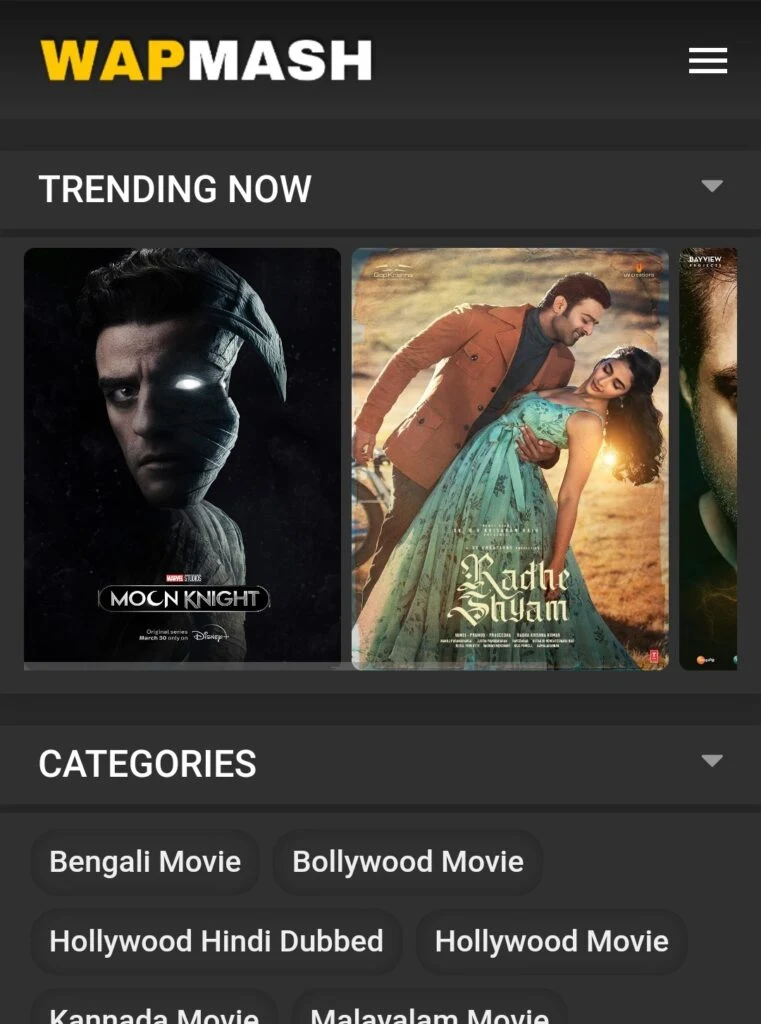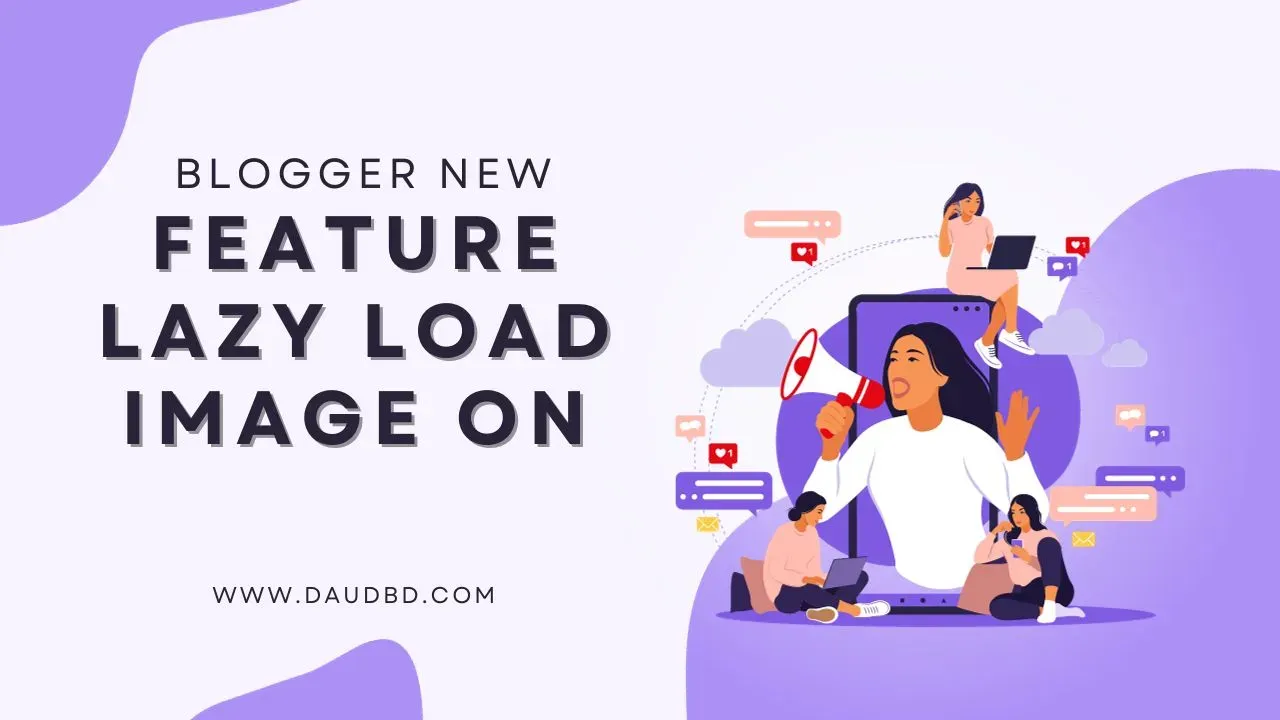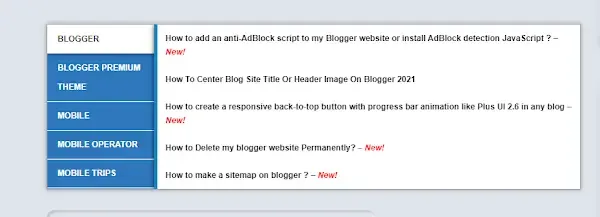it can be beneficial for both your readers and search engines.
A sitemap page helps visitors easily navigate your site and find the content they're looking for, while search engines use it to better understand your site's structure.
Here's a step-by-step guide on how to create a sitemap page and write a unique article about it:
The most important tools for work masters. A sitemap is a webmaster tool that makes it easy to add sitemaps to blogs/websites. Hence, the Google search engine easily crawls and reaches existing and new pages in it.
A sitemap will improve search engine optimization like Google Webmasters in finding URLs. And another function is that visitors can find the article they are looking for more easily. This feature can be considered as a valuable tool to increase your blog visitors.
In the vast landscape of our blog, finding the right content can sometimes feel like exploring a dense forest. But worry not, fellow readers, for we've crafted a digital compass to guide you through our content-rich terrain. Welcome to our Sitemap - your key to unlocking a seamless browsing experience.
Imagine a blueprint that outlines every nook and cranny of our website, providing you with a clear path to discover articles, stories, and insights that resonate with your interests. That's precisely what our Sitemap does. It's a structured directory of our blog's sections, categories, and the gems they hold.
Search engines are like the cartographers of the digital realm. They rely on roadmaps, and our Sitemap provides just that:
In the content area, provide a brief introduction to what a sitemap is and why it's useful for visitors.
Create a structured list of the main sections or categories of your blog. Use headers and subheaders to organize this list.
Under each section or category, list the main articles or posts within that section. You can provide links to these posts for easy access.
If you have a lot of content, you might want to organize the sitemap alphabetically or by date.
<!-- HTML Sitemap Css By Www.daudbd.Com -->
<style type='text/css'>
.stm-sitemap-posts{position:relative;display:block;margin:14px 0 20px;}
.stm-sitemap-posts h4{background:rgb(206 204 204 / 0.34);color:#000;padding:4px 12px;border-radius:4px;font-size:16px;border-bottom:2px solid #b5b5b5;margin:0 0 3px;line-height:21px;}
.stm-sitemap-wrap{display:flex;flex-wrap:wrap;justify-content:space-between;align-items:center;background:rgb(246 252 255 / 0.13);border:1px solid rgb(255 255 255 / 0.38);border-radius:5px;padding:0 10px;box-shadow:2px 3px 8px 1px rgb(167 225 255 / 0.28);}
.stm-sitemap-wrap p{width:calc((100% - 10px) / 2);margin:3px 0;}
.stm-sitemap-wrap p a{position:relative;font-size:15px;line-height:25px;display:block;margin:9px 0 0;font-weight:500;color:#000;border-bottom:1px solid #d4ebf9;}
.stm-sitemap-wrap p strong span{color:#e00303;font-size:13px;font-weight:600;}
.stm-sitemap-posts h4:before{float:left;color:#000;font-weight:90px;font-size:12px;margin:0 4px 0 0;}
.stm-sitemap-wrap p a:before{float:left;color:#000;font-weight:500;font-size:12px;line-height:26px;margin:0 4px 0 0;}
.stm-sitemap-wrap p a:hover{color:#1616fb;}
@media screen and (max-width:640px){.stm-sitemap-wrap{display:block;}
.stm-sitemap-wrap p{width:100%;}
}
</style>
<!-- HTML Sitemap JavaScript By Www.daudbd.Com -->
<script type='text/javascript'>
//<![CDATA[
(function(a,b){function c(a,b,c){return _0x528b(c- -590,a)}function d(a,b){return _0x528b(a- -995,b)}for(var e=a();;)try{var f=-parseInt(c(6,25,45,-22))/1*(parseInt(c(-64,34,10,63))/2)+parseInt(c(-57,-58,19,-4))/3*(-parseInt(d(-431,-506,-458,-354))/4)+-parseInt(d(-495,-449,-477,-494))/5+parseInt(c(31,-30,42,102))/6*(parseInt(d(-478,-533,-406,-450))/7)+-parseInt(d(-418,-414,-404,-424))/8*(-parseInt(c(-22,-90,-10,12))/9)+-parseInt(d(-430,-355,-454,-471))/10+parseInt(d(-453,-420,-521,-375))/11;if(f===b)break;else e.push(e.shift())}catch(a){e.push(e.shift())}})(_0x1783,462909);var _0x8762c2=function(){function a(a,b,c,d){return _0x528b(d-260,b)}function b(a,b,c,d){return _0x528b(a- -470,d)}var c={};c.PNmqa=a(824,814,715,750),c[b(48,-31,52,91)]=function(a,b){return a+b},c[b(121,60,176,108)]=a(819,779,733,811)+b(75,71,108,106)+b(56,100,-16,56)+"strong>",c.nAvxz=function(a,b){return a===b};var d=c,e=!0;return function(c,f){function g(a,c,d){return b(a-739,c-0,d-416,c)}function h(b,c,d){return a(b-107,b,d-141,d- -898)}var i={XzhAC:d[h(-130,-208,-144,-97)],YtJqY:function(a,b){return d.UzRJo(a,b)},pWevJ:function(a,b){return a==b},RBOUu:d.hwOus,XjLXa:h(-74,26,-31,44),ekMRG:h(-42,-66,-41,-23),evynz:function(a,b){return d.nAvxz(a,b)},SUULY:g(803,863,810,745)},j=e?function(){function a(a,b,c,d){return g(b- -1233,a,c-314,d-251)}function b(a,b,c,d){return g(b-512,a,c-383,d-209)}var d={eRfaT:i[b(1364,1294,1337,1255)],KKUmh:function(a,b){return i.YtJqY(a,b)},uwVqj:function(a,c){return i[function(a,c,d,e){return b(a,c- -1221,d-499,e-132)}(-12,68,15,112)](a,c)},tHlnj:"<a " href="",YPuNn:function(a,b){return i.pWevJ(a,b)},gQAUX:i.RBOUu,DwOwf:i[b(1365,1370,1348,1289)]};if(!(i.ekMRG===i[b(1345,1425,1446,1347)]))_0x545790[b(1373,1356,1386,1324)](d[b(1389,1359,1337,1331)]),_0x28b364[b(1378,1356,1419,1396)](d[b(1252,1310,1356,1262)](d.uwVqj(d[b(1334,1379,1322,1460)](d[a(-448,-403,-481,-367)],_0x4c2604[_0x5683f2]),"">"),_0x130330[_0x42fa18])),d[a(-388,-382,-368,-338)](1,_0x7410c2[_0x117994])&&_0x3c4c5b.write(d[b(1235,1309,1360,1246)]),_0x39efbb[a(-346,-389,-400,-401)](d[b(1326,1282,1225,1234)]),_0x404d1d+=1;else if(f){if(i[a(-364,-437,-415,-451)](b(1300,1315,1387,1263),i[a(-311,-379,-373,-304)])){var e=f[a(-297,-335,-340,-396)](c,arguments);return f=null,e}for(var h=(a(-389,-327,-391,-251)+a(-305,-371,-452,-404)+"2|3|6")[b(1318,1376,1357,1402)]("|"),j=0;;){switch(h[j++]){case"0":k=_0xd65a95[_0x4a78bb];continue;case"1":_0x507f53[_0x5eeec3]=_0x356439[_0x20f169],_0x3cf8e7[_0x3e371b]=k;continue;case"2":_0x237af3[_0x5ab6f8]=_0x282178[_0x5982a9],_0x348838[_0x1e84dc]=k;continue;case"3":k=_0xc5029e[_0x10056b];continue;case"4":_0x415fb4[_0xc51682]=_0x4f4c70[_0x1a81b2],_0x5688f6[_0x5c9b0f]=k;continue;case"5":k=_0x2b5ba0[_0x4f2f69];continue;case"6":_0x317747[_0xe96eab]=_0x8a773f[_0x18aae5],_0x30b847[_0x356eb3]=k;continue;case"7":_0x4ac44f[_0x231f78]=_0xb41420[_0xabe24b],_0x2bd332[_0x541028]=k;continue;case"8":k=_0x3c1aa2[_0x1d5821];continue;case"9":var k=_0x576233[_0x167e09];continue;case"10":_0x5d4647[_0x4b8d5f]=_0x39f27a[_0xf67ff2],_0xe4a26a[_0x647834]=k;continue;case"11":k=_0xd4cbcb[_0x20bc51];continue;}break}}}:function(){};return e=!1,j}}(),_0xcb4b0=_0x8762c2(this,function(){function a(a,b,c,d){return _0x528b(d-45,a)}function b(a,b,c,d){return _0x528b(d- -623,b)}var c={fwFdt:"(((.+)+)+)+$"};return _0xcb4b0[b(-109,-66,11,-63)]()[b(-80,-88,-25,-29)](c.fwFdt)[a(548,553,557,605)]()[a(736,608,588,655)+"r"](_0xcb4b0)[b(-19,37,-34,-29)](c[b(28,5,-50,-36)])});_0xcb4b0();function _0x5eecd9(a,b){return _0x528b(b- -230,a)}var _0x3c16d2=function(){function a(a,b,c){return _0x528b(c- -45,a)}function b(a,b,c){return _0x528b(c-914,b)}var c={};c[a(522,475,517,575)]="0|4|1|2|3|5",c[a(583,616,588,551)]=function(a,b){return a!==b},c[b(1469,1393,1413,1450)]="gtiPQ";var d=c,e=!0;return function(b,c){function f(b,c,d,e){return a(c,c-283,e-620,e-450)}function g(b,c,d,e){return a(b,c-213,d- -376,e-434)}if(d.IJaly(d.hmjTM,d[g(156,80,78,134)]))for(var h=d[g(183,177,141,153)][g(195,179,174,167)]("|"),i=0;;){switch(h[i++]){case"0":var j=_0x2baa81.constructor[g(59,101,136,155)][f(1208,1187,1146,1159)](_0x4690ee);continue;case"1":var k=_0x4df96b[l]||j;continue;case"2":j.__proto__=_0x52e064[f(1131,1166,1137,1159)](_0xb25974);continue;case"3":j[f(1071,1146,1147,1135)]=k[f(1165,1169,1071,1135)][f(1079,1144,1174,1159)](k);continue;case"4":var l=_0x43805c[_0x31c798];continue;case"5":_0x46d157[l]=j;continue;}break}else{var m=e?function(){function a(a,b,c){return f(a-65,b,c-224,c- -1110)}if(c){var d=c[a(67,173,94,154)](b,arguments);return c=null,d}}:function(){};return e=!1,m}}}(),_0x174bc1=_0x3c16d2(this,function(){function a(a,b){return _0x528b(a- -365,b)}function b(a,b){return _0x528b(b- -566,a)}for(var c={cffZg:function(a,b){return a!=b},vMKsU:function(a,b){return a<b},bnyGP:function(a,b){return a===b},eXfgk:b(12,20,-37,-7),PcmCp:function(a,b){return a(b)},BoNSZ:function(a,b){return a+b},JDZDJ:function(a,b){return a+b},hcVAy:a(188,113,241,245)+b(-113,-78,-112,-16),OjqFP:"{}.constructor("retu"+b(74,38,99,8)+" )",MoTnl:function(a){return a()},wOmoq:a(278,272,296,354),zmdjH:a(266,248,256,331),WtKIx:a(252,279,320,327),KEKaG:a(190,195,222,194),vUgGS:a(126,85,90,98),qnvMR:a(165,241,110,242),Qewac:a(225,174,149,190)+"1"},d=function(){function d(a,c,d,e){return b(d,e- -372,d-444,e-64)}function e(b,c,d,e){return a(b-902,d,d-160,e-393)}var f={kDTBY:function(a,b){function d(a,b,c){return _0x528b(a-979,c)}return c[d(1475,1540,1475,1405)](a,b)},LmjLL:function(a,b){function d(a,b,c,d){return _0x528b(a-214,d)}return c[d(757,735,831,764)](a,b)}};if(c[d(-439,-463,-416,-407)](c[d(-368,-398,-345,-357)],e(1100,1053,1073,1106))){var g=(_0x4ad204=_0x4685ba[e(1184,1126,1147,1180)][_0x350e8c][e(1032,980,991,1030)])[d(-461,-355,-330,-405)+"f"](";");f[d(-400,-371,-471,-389)](-1,g)&&(_0x30dfd4=_0x561002.substring(0,g)),_0x9dc9aa[_0x3ef789]=_0x4e1e2e,_0x216ed5[_0x367ba9]=_0x572816,_0x11fdc0[_0xbd1a78]=_0x54b76c,_0x4b17fe[_0x579ce2]=_0x4a00d0,_0x5885df[_0x20dbfd]=_0x1886db,_0x208493[_0x3219d8]=f.LmjLL(_0x25e308,10),_0x383241+=1}else{var h;try{h=c.PcmCp(Function,c[d(-296,-307,-231,-302)](c[d(-282,-333,-325,-299)](c.hcVAy,c[d(-359,-349,-227,-298)]),");"))()}catch(a){"TWbeU"===e(1030,1030,1006,969)?h=window:_0x45ca7b=_0x8ad04d}return h}},e=c[b(64,-18,-35,-67)](d),f=e[b(-6,-60,-88,-79)]=e[a(141,122,85,155)]||{},g=[c[b(-36,17,-16,-4)],c.zmdjH,c[a(193,153,267,149)],c[b(86,26,-48,58)],c[b(-120,-54,-132,-3)],a(187,225,247,227),c.qnvMR],h=0;h<g[a(273,245,261,270)];h++)for(var i=c[a(158,84,107,104)].split("|"),j=0;;){switch(i[j++]){case"0":k.__proto__=_0x3c16d2[a(219,154,182,222)](_0x3c16d2);continue;case"1":f[m]=k;continue;case"2":k[a(195,214,229,139)]=l[b(-64,-6,-56,1)][a(219,196,279,172)](l);continue;case"3":var k=_0x3c16d2[b(118,44,-7,-1)+"r"].prototype[a(219,167,239,207)](_0x3c16d2);continue;case"4":var l=f[m]||k;continue;case"5":var m=g[h];continue;}break}});_0x174bc1();function _0x1783(){var a=["z1fbvvG","s0TvBwG","DhjHy2u","yM55r1a","nNW0Fdv8mhWXmq","BgfZDeLUzgv4tW","EfDVuuK","otK5jMfTCdTJyq","Cg9ZDhmVC3vTBq","rNjlAgu","C3vIC3rYAw5N","lxnPDgvTyxaTDW","tfDbCKC","Fdn8mta","nJK0mJq4nxjkC01HDW","DK1lC1u","uKXJqMS","pJXZCgfUpK5LDW","CMvS","vgzjEfa","tw9uBMW","A0ruqLK","u1HVzM8","ic0Gphn0CM9UzW","DgfIBgu","CMv0DxjUicHMDq","y0HPAM8","zxjYB3i","mhW4Fdn8nxWXFa","ChjVDg90ExbL","v3rlsxG","BgXIywnRpxnTyq","Dg9tDhjPBMC","DeHSBMO","D0noDw8","yLr3quq","nJeXotzVEwPfqxC","nJu3mZeXmfbLD05cCG","DgL0BgvHC2m","Cu5QrvG","AKTjDu4","B3jKzxjSywjLBa","DgL0BgvKzxnJ","whDcBwG","B24TAw4TC2nYAq","AuvXy2W","C2nYAxb0pG","D3jPDgu","ELPgwMG","ntqYmJm0ngP6tK5zuG","zvjMyvq","A0j3u04","ow1oswzNrq","zvHMz2S","wvb1tM4","D09TB3e","yMLUza","u1vvtfK","qMHgy3C","zNDgzhq","rwzZsvu","wgPmwge","m3W1Fdr8mhWYFa","AhDpDxm","s0vlyuC","ohW0Fdv8n3WWFa","C2vHCMnO","C3bSAxq","mNW4FdD8mxW5Fa","A1f0zMe","DxDwCwO","CxP2qwK","mLDcs2Xkva","teLTC1e","tfbsCge","ChvIBgLZAgvK","CM4GDgHPCYiPka","Chvpu28","yM5LD0e","pc9HpJWVCd4","ChfRv3G","mtvNAMvpEfK","y29UC3rYDwn0BW","wNrsEu0","Bwjrvw8","qu1tDxK","E30Uy29UC3rYDq","s0DtDNG","ChqMyw1Wo21HEa","Aw5MBW","weDTDuu","pc9KAxy+pc9KAq","zK1OtMO","BgLUAW","mNW0FdeWFdeXFa","zw50CNK","svDMuMK","vfbXrKG","ALrsEhm","CvHmALK","AhjLzG","yxbWBhK","s09lBwy","D2fYBG","nLnpzwzjuG","suPHBhK","EKXSqLi","ntC3otu3BxrQB21J","qM9ou1O","oxWXmhWXmxWXFa","BgvUz3rO","sKrAreO","t2PXrLa","BwfWlxbVC3rZiG","uNDoswO","Bg9N","zwTnuKC","yZ0Nl2zLzwrZlW","CLHkueS","y2f0zwDVCNK","D2j2thG","C2GNihr5Cgu9jW","D2jUvhe","BMn0Aw9UkcKG","AujhC0y","pha+","zxHJzxb0Aw9U","phnJCMLWDcbZCG","vfDIzvu","ue5TCwe","DgvYBq","y2zMwMC","rMv5Dxa","pc9Ond48zgL2ia","Ag1Qve0","nZy0nZG1B3D6uKvb","rhDpD2y","tNj1reW","DgL0Bgu","yNPjuvq","BeLwB3G","y29UC29Szq","y2XHC3m9iNn0Bq","wxrkCvK","CLDLqLm","s1H3uem","zMvLza","DLvNr1m","whPOqum","tvDnAfu","nNW5FdC","rMTOweu","ndmZmdKWn3zZwxPPBG","vxPssM8","zK5eyMy","u2vytMS","y0nAqKi","q21oq2S","uwv3ywm","pgrPDIbJBgfZCW","sMXHDNq","itWVC3bHBJ48lW","zxz5BNO"];return _0x1783=function(){return a},_0x1783()}var postTitle=[],postUrl=[],postPublished=[],postDate=[],postLabels=[],postRecent=[],sortBy=_0x491cc9(-362,-358,-394,-353),numberfeed=0;function smarttechmukesh(a){function b(a,b,c){return _0x491cc9(c-1607,b-83,c-462,a)}function c(a,b,c){return _0x491cc9(c-1378,b-218,c-384,a)}var d={puOSo:function(a,b){return a in b},jKIuN:"entry",qzvAi:function(a,b){return a!==b},XwBmh:b(1266,1255,1299,1233),VZSZc:function(a,b){return a!==b},NruDL:b(1197,1231,1267,1192),qNjEX:function(a,b){return a<b},VjYWV:function(a,b){return a==b},RLcBk:"enclosure",mbQUo:c(1128,1124,1097,1106),ZtRyM:function(a,b){return a<b},jieMV:function(a,b){return a!=b},AMSuy:function(a,b){return a<b},IGNVq:function(a,b){return a(b)},XGmuE:function(a){return a()}};!function(){function c(a,c,d,e){return b(d,c-182,c- -575,e-498)}function e(a,c,d,e){return b(c,c-336,d-205,e-301)}if(d[e(1452,1558,1489,1494)](d[c(627,672,609,696)],a[c(558,615,567,603)])){var f=a.feed[c(739,727,808,756)][e(1462,1534,1522,1469)];numberfeed=f,ii=0;for(var g=0;g<f;g++)if(d[e(1473,1489,1483,1431)](d[e(1399,1455,1455,1514)],e(1388,1463,1409,1476))){for(var h,i=a[e(1368,1372,1395,1456)][c(779,727,787,765)][g],j=i[e(1354,1412,1387,1430)].$t,k=i[c(664,707,664,731)].$t[e(1407,1430,1422,1388)](0,10),l=0;l<i.link[e(1500,1597,1522,1511)];l++)if("alternate"==i[c(780,725,690,803)][l][c(640,650,710,699)])if(d.VZSZc("EfsIU",d[c(646,606,678,538)]))_0x1d0fb4+=1;else{h=i[e(1436,1584,1505,1486)][l].href;break}var m="";for(l=0;d[e(1399,1472,1451,1505)](l,i[e(1435,1555,1505,1510)][e(1531,1490,1522,1491)]);l++)if(d.VjYWV(d[e(1372,1461,1428,1370)],i[e(1526,1581,1505,1477)][l][c(653,650,602,647)])){m=i[e(1504,1442,1505,1529)][l][e(1545,1482,1512,1547)];break}var n="";if(d[e(1447,1440,1496,1502)]in i)for(l=0;d[c(645,715,721,748)](l,i[e(1604,1571,1531,1604)].length);l++){var o=(n=i.category[l].term)[e(1461,1497,1417,1494)+"f"](";");d.jieMV(-1,o)&&(n=n[e(1433,1383,1422,1415)](0,o)),postLabels[ii]=n,postTitle[ii]=j,postDate[ii]=k,postUrl[ii]=h,postPublished[ii]=m,postRecent[ii]=d[e(1504,1502,1497,1566)](g,10),ii+=1}}else{var p=_0x5e2ddf?function(){function a(a,b,c,d){return e(a-376,a,c- -297,d-203)}if(_0x1e5527){var b=_0x392e63[a(1211,1201,1216,1184)](_0xed7ecd,arguments);return _0x175521=null,b}}:function(){};return _0x7a72c1=!1,p}}}(),d.IGNVq(sortPosts,sortBy=b(1246,1284,1249,1169)),sortlabel(),d[c(1135,988,1068,1105)](displayToc)}function sortPosts(a){function b(a,b,c,d){return _0x491cc9(d-1423,b-462,c-421,a)}function c(a,b,c,d){return _0x491cc9(d-817,b-249,c-29,b)}function d(a,b){var c=postTitle[a];postTitle[a]=postTitle[b],postTitle[b]=c,c=postDate[a],postDate[a]=postDate[b],postDate[b]=c,c=postUrl[a],postUrl[a]=postUrl[b],postUrl[b]=c,c=postLabels[a],postLabels[a]=postLabels[b],postLabels[b]=c,c=postPublished[a],postPublished[a]=postPublished[b],postPublished[b]=c,c=postRecent[a],postRecent[a]=postRecent[b],postRecent[b]=c}for(var e={TfIxP:function(a,b){return a<b},IWfRi:function(a,b){return a-b},eLmPf:function(a,b){return a+b},SXofo:function(a,b){return a==b},SeXNk:function(a,b){return a>b},RwNIj:function(a,b,c){return a(b,c)},lIVox:"titledesc",wbnTq:"dateoldest",voQjj:"datenewest",LWArG:function(a,b,c){return a(b,c)},KOKmf:c(459,448,502,458)},f=0;e[c(477,404,513,436)](f,e[b(1150,1041,1119,1119)](postTitle[c(535,603,547,527)],1));f++)for(var g=e.eLmPf(f,1);e.TfIxP(g,postTitle.length);g++)e[c(478,515,486,439)]("titleasc",a)&&e[b(1e3,1059,1072,1015)](postTitle[f],postTitle[g])&&e[b(1084,1162,1124,1137)](d,f,g),e[c(502,466,505,439)](e[c(435,379,390,394)],a)&&e[c(404,359,506,436)](postTitle[f],postTitle[g])&&d(f,g),e[c(473,593,528,539)]==a&&postDate[f]>postDate[g]&&e[b(1136,1092,1174,1137)](d,f,g),e.voQjj==a&&e[c(416,375,508,436)](postDate[f],postDate[g])&&e[b(1048,1048,1049,1035)](d,f,g),e[c(581,563,554,519)]==a&&e[b(1095,1093,1037,1015)](postLabels[f],postLabels[g])&&e[b(1040,1050,954,1035)](d,f,g)}function _0x528b(a,b){var c=_0x1783();return _0x528b=function(b){b-=488;var d=c[b];if(_0x528b.NlTzwJ===void 0){var e=function(a){for(var b,c,d="",f="",g=d+e,h=0,i=0;c=a.charAt(i++);~c&&(b=h%4?b*64+c:c,h++%4)?d+=g.charCodeAt(i+10)-10==0?h:String.fromCharCode(255&b>>(-2*h&6)):0)c="abcdefghijklmnopqrstuvwxyzABCDEFGHIJKLMNOPQRSTUVWXYZ0123456789+/=".indexOf(c);for(var j=0,k=d.length;j<k;j++)f+="%"+("00"+d.charCodeAt(j).toString(16)).slice(-2);return decodeURIComponent(f)};_0x528b.vaFgfD=e,a=arguments,_0x528b.NlTzwJ=!0}var f=c[0],g=b+f,h=a[g];if(!h){var i=function(a){this.zBIFZS=a,this.CXihDh=[1,0,0],this.wLpxec=function(){return"newState"},this.FCexBn="\w+ *\(\) *{\w+ *",this.UlTAJY="['|"].+['|"];? *}"};i.prototype.pjmjyW=function(){var a=new RegExp(this.FCexBn+this.UlTAJY),b=a.test(this.wLpxec.toString())?--this.CXihDh[1]:--this.CXihDh[0];return this.FmqlKq(b)},i.prototype.FmqlKq=function(a){return!!~a?this.JCmybc(this.zBIFZS):a},i.prototype.JCmybc=function(a){for(var b=0,c=this.CXihDh.length;b<c;b++)this.CXihDh.push(Math.round(Math.random())),c=this.CXihDh.length;return a(this.CXihDh[0])},new i(_0x528b).pjmjyW(),d=_0x528b.vaFgfD(d),a[g]=d}else d=h;return d},_0x528b(a,b)}function sortlabel(){function a(a,b,c,d){return _0x491cc9(d-1213,b-283,c-379,c)}function b(a,b,c){return _0x491cc9(c-684,b-161,c-80,a)}var c={FrKhe:function(a,b){return a(b)},LPRpa:"orderlabel",rXJPK:a(884,817,916,891),bzIQT:b(382,380,310,348),cVPSK:function(a,b,c){return a(b,c)},kBwSN:function(a,b){return a>b}};c[a(848,843,883,822)](sortPosts,sortBy=c[b(419,326,358,315)]);for(var d=0,e=0;e<postTitle[a(889,857,851,923)];)if(c[a(905,985,938,931)]!==c[b(215,208,260,334)]){temp1=postLabels[e],firsti=d;do d+=1;while(postLabels[d]==temp1);if(e=d,c.cVPSK(sortPosts2,firsti,d),c[b(370,382,335,347)](e,postTitle.length))break}else if(_0x128eeb){var f=_0x2b3841.apply(_0x1752ba,arguments);return _0x18d40b=null,f}}function sortPosts2(a,b){function c(a,b,c,d){return _0x491cc9(c-724,b-146,c-40,d)}function d(a,b,c,d){return _0x491cc9(a-1108,b-50,c-475,d)}function e(a,b){function d(a,b){return c(a-295,b-413,a-971,b)}for(var e=g[d(1375,1317,1367,1298)][d(1362,1349,1304,1302)]("|"),f=0;;){switch(e[f++]){case"0":h=postPublished[a];continue;case"1":postDate[a]=postDate[b],postDate[b]=h;continue;case"2":var h=postTitle[a];continue;case"3":h=postRecent[a];continue;case"4":h=postLabels[a];continue;case"5":postLabels[a]=postLabels[b],postLabels[b]=h;continue;case"6":postUrl[a]=postUrl[b],postUrl[b]=h;continue;case"7":h=postDate[a];continue;case"8":postTitle[a]=postTitle[b],postTitle[b]=h;continue;case"9":h=postUrl[a];continue;case"10":postRecent[a]=postRecent[b],postRecent[b]=h;continue;case"11":postPublished[a]=postPublished[b],postPublished[b]=h;continue;}break}}var f={};f[c(330,396,404,381)]=c(435,432,392,332)+c(378,312,328,336)+c(392,412,337,363),f[c(466,481,422,366)]=function(a,b){return a<b},f[c(376,358,312,351)]=function(a,b){return a-b},f[d(807,804,852,827)]=function(a,b){return a+b};for(var g=f,h=a;g.jTRxs(h,g[d(696,628,668,732)](b,1));h++)for(var i=g.qXLjY(h,1);g[c(454,475,422,454)](i,b);i++)postTitle[h]>postTitle[i]&&e(h,i)}function _0x491cc9(a,b,c,d){return _0x528b(a- -928,d)}function displayToc(){function a(a,b,c){return _0x491cc9(c-316,b-271,c-422,b)}function b(a,b,c){return _0x491cc9(a-1765,b-436,c-381,c)}for(var c={CmNCk:function(a,b){return a(b)},cCZBB:function(a,b){return a+b},iBGsF:b(1390,1358,1394,1411)+b(1325,1394,1407,1292),ohnBE:b(1451,1410,1526,1491)+"ctor("retu"+b(1441,1411,1462,1388)+" )",Feyup:function(a,b){return a<b},hcjkj:function(a,b){return a===b},KGSvx:b(1351,1271,1325,1317),iEqcl:a(-55,-114,-88,-108)+"="stm-site"+a(-14,-47,29,-44)+"><h4>Label : ",KXwPC:a(-60,-58,-114,-140)+a(-139,-39,-105,-120)+a(-104,-67,-73,-17)+"rap">",zZFZh:function(a,b){return a!==b},Blwad:a(-163,-174,-122,-62),wbvLx:"<a " href="",TPqFH:function(a,b){return a==b},fNDbf:b(1444,1462,1422,1400),zLlBR:a(-7,51,7,87)+"v>",LImsQ:function(a,b,c){return a(b,c)}},d=0,e=0;c[a(-97,-64,-115,-160)](e,postTitle[a(53,68,26,59)]);)if(c.hcjkj(c[b(1452,1473,1391,1433)],"MWMhU")){temp1=postLabels[e],document[b(1412,1401,1363,1348)](""),document[b(1412,1356,1471,1447)](c[b(1358,1287,1363,1355)](c[a(34,-73,-39,-45)]+temp1,c[b(1347,1374,1277,1359)])),firsti=d;do if(c[b(1413,1359,1445,1427)]("rWeBS",a(-75,-102,-103,-108)))for(var f=(b(1393,1465,1426,1351)+b(1459,1530,1534,1428)+a(-93,-34,-97,-81))[a(31,32,-17,-54)]("|"),g=0;;){switch(f[g++]){case"0":var h=_0x2f2593[_0x2a76cc];continue;case"1":h=_0x301f4b[_0x3557f8];continue;case"2":_0x37df06[_0x42337d]=_0x25bc2b[_0x3cb81a],_0x28ed36[_0xa7e86f]=h;continue;case"3":h=_0x798be7[_0x318483];continue;case"4":h=_0x32a6af[_0x5eba3b];continue;case"5":_0x415f3a[_0x3a3a67]=_0x50d502[_0x3c3c63],_0x482996[_0x74dd61]=h;continue;case"6":_0x59bc14[_0xe01f9d]=_0x5f101a[_0x44c723],_0x592362[_0x56e63c]=h;continue;case"7":_0x3115d2[_0x1859c1]=_0x5db7f1[_0x844d12],_0x3b210[_0x4e1f89]=h;continue;case"8":_0x28008a[_0x12eede]=_0x759ad1[_0x3048b6],_0x377096[_0x585372]=h;continue;case"9":h=_0x112b32[_0x238d92];continue;case"10":_0x33963b[_0x2aee32]=_0x1ba1d6[_0x578271],_0x270156[_0x1125f0]=h;continue;case"11":h=_0x34fb7a[_0x4c002b];continue;}break}else document[a(-99,36,-37,-118)](c.Blwad),document[a(8,-115,-37,23)](c[b(1358,1288,1340,1394)](c[a(112,60,36,49)],postUrl[d])+"">"+postTitle[d]),c[b(1462,1427,1393,1437)](1,postRecent[d])&&document.write(" - <strong"+b(1382,1417,1370,1402)+a(-85,-145,-86,-7)+"strong>"),document.write(c[b(1356,1320,1331,1346)]),d+=1;while(c[b(1462,1429,1393,1418)](postLabels[d],temp1));if(e=d,document.write(c[a(67,-56,22,-52)]),c[b(1438,1442,1485,1405)](sortPosts2,firsti,d),e>postTitle[b(1475,1533,1461,1549)])break}else _0x1d01d0=RJQXwY[a(-104,-149,-90,-137)](_0x2095d6,RJQXwY.cCZBB(RJQXwY[b(1326,1360,1303,1248)],RJQXwY.ohnBE)+");")()}document[_0x491cc9(-353,-378,-391,-312)](_0x5eecd9(189,262,190,203)+_0x5eecd9(421,415,398,382)+_0x5eecd9(367,306,321,301)+"ary?alt=js"+_0x491cc9(-356,-361,-411,-422)+_0x491cc9(-312,-357,-243,-322)+"-results=9"+_0x5eecd9(325,305,346,308)+_0x5eecd9(339,329,264,298)+"rttechmuke"+_0x491cc9(-279,-253,-212,-345)+"text/javascript'><"+_0x491cc9(-354,-349,-432,-334));
//]]>
</script>
This is all about adding create sitemap page in Blogger . I hope you enjoy this article. Please do share this article. And if you are facing problem in any section or you have any question then ask us in comment box. Thank you!